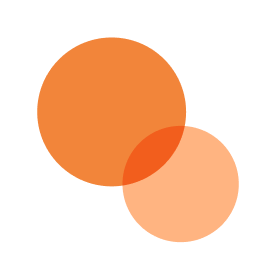Prepare for GivingTuesday with our step-by-step guide, the GivingTuesday Toolkit
Learn how to use Give Lively's tools for GivingTuesday.
Before you get started
Video Overview
Walkthrough
Before you get started
Video Overview
Walkthrough
Before you get started
Video Overview
Walkthrough
Before You Get Started
Video Overview
Walkthrough
GivingTuesday is a crucial day for nonprofits fundraising. Give Lively has products and features that can help your nonprofit make the most of the big day. But where to start? Read the GivingTuesday Toolkit here! (Also visit our special GivingTuesday page learn more about GivingTuesday and Give Lively over the years and to see other GivingTuesday resources, including editable Canva templates for GivingTuesday and answers to frequently asked donor question on GivingTuesday.)
1. Create a Campaign Page specifically for GivingTuesday

A Campaign Page dedicated solely to GivingTuesday can help you engage your donors and track your success. You can create an entirely new Campaign Page or duplicate your page from a previous year, if you have one. Either way, make sure your impact stories are fully utilized. Your donors will welcome knowledge about how their dollars are making a difference.
To help make your Campaign Page’s visuals pop, check out these resources:
- Give Lively’s customizable Canva templates
- GivingTuesday graphics and logos
- a collection of copyright-free GivingTuesday images via Pexels
- GivingTuesday-themed GIFs via Giphy
Need more tips? Check out our ultimate guide to designing successful Campaign Pages.
2. Set up a text code for your special GivingTuesday Campaign Page

Text-to-Donate is our easy, mobile-first method for capturing contributions when your donors are on the go. Donors text/SMS your special text code to 44321 (valid with U.S. phone numbers on U.S. carrier networks) and automatically receive a link via text message to your secure, mobile-friendly Campaign Page. From here, they're just a few easy steps from giving. It is a quick process to set up Text-to-Donate.
See how to make the most of Text-to-Donate.
3. Leverage your supporter’s social circles

Empower your supporters to collect donations on your behalf through their own personalized Peer-to-Peer Fundraising pages. It helps keep your supporters engaged and can have a significant impact on your organization’s mission. According to Nonprofit Source, over half of people who receive an email about a crowdfunding campaign made a donation. So it’s definitely time to invite your most passionate fans to become fundraisers.
First, make sure your Campaign Page is “peer-to-peer” ready and then reach out to your supporters, educate them on how to share their page with their network and watch your message spread far and wide.
Your supporters can use these resources to enliven their pages and promote them through social media:
- Give Lively’s customizable Canva templates
- GivingTuesday graphics and logos
- a collection of copyright-free GivingTuesday images via Pexels
- GivingTuesday-themed GIFs via Giphy
Learn how to create successful Peer-to-Peer Fundraising campaigns with our ultimate guide.
4. Offer incentives to your supporters to get more involved

Work with local businesses to provide incentives to your peer-to-peer fundraisers. It’s a win-win-win scenario. Your supporters get some extra motivation from the prizes each business provides, the businesses get some exposure and your cause gains more support.
Alternatively, you could offer branded merchandise or free tickets to an upcoming event. Creativity will surely pay off this GivingTuesday.
A little friendly competition never hurts too… and it could help! You can use the Leaderboard for that. Studies show an average of a 35% increase in giving when there’s a crowdfunding thermometer (Nonprofit Source).
Learn how to set up the Leaderboard.
We’re confident that these four steps will set you up for GivingTuesday success!
To help further prepare you for GivingTuesday
- See our answers to the most common GivingTuesday donor questions.
- Check out our GivingTuesday statistics from previous years.