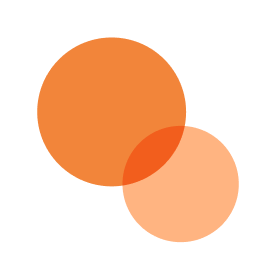Understand the statuses associated with donor payment disputes
This article lists and explains the statuses associated with donor payment disputes in Stripe and PayPal.
Before you get started
Video Overview
Walkthrough
Before you get started
Video Overview
Walkthrough
Before you get started
Video Overview
Walkthrough
Before You Get Started
Read our article about payment disputes and how to manage them.
Video Overview
Walkthrough
This article lists and explains the statuses associated with donor payment disputes in Stripe and PayPal.
When a donor contests the validity of all or part of a payment to a nonprofit, a dispute is launched. As the payment processors used by Give Lively, Stripe and PayPal log and track the status of disputes associated with their systems. For more information about payment disputes, read about how to manage them.
The dispute statuses in Stripe and PayPal are covered below, divided as follows:
Important background information
For nonprofits receiving payments through fundraising pages and platforms powered by Give Lively, there are two scenarios:
- Scenario 1: Give Lively member nonprofits have created fundraising pages and receive payments via Give Lively products. Nonprofits are responsible for managing all disputes.
- Scenario 2: Nonprofits have received donations through Charity Navigator’s Giving Basket, powered by Give Lively. Give Lively is responsible for managing all disputes; no action is needed on the nonprofit’s behalf.
NOTE: Give Lively also tracks the status of disputes. We use the same statuses offered by Stripe and PayPal. This information is available in Give Lively data in the following places:
- Scenario 1 (Give Lively members): Download the “Line Items (All)” CSV report available through the Nonprofit Admin Portal. At present, this report is not available to all members, but the rollout is underway. Look for the “Dispute Status” column and cross-reference with the “Lead Source” column for any labeled “Give Lively LLC”. (Those labeled “Charity Navigator” are for Giving Basket donations.)
- Scenario 2 (Giving Basket donation recipients): Download the “Line Items (Giving Basket)” CSV report available through the Reports Portal. This report is only visible to Giving Basket donation recipients. Look for the “Dispute Status” column.
Disputes in Stripe
Disputes can be found through the Stripe dashboard: go to the “Payments” tab and click the “Disputes” sub-navigation item.
In all cases, the “merchant” in the descriptions below is the nonprofit (scenario 1) or Give Lively (scenario 2).
Pending resolution statuses (Stripe)
These statuses appear on disputes when a resolution is pending for payments processed through Stripe.
needs_response - A dispute has been filed, but the merchant has not yet responded to it. To avoid losing the dispute, the merchant needs to respond within a specified time period.
warning_needs_response - The merchant has not yet responded to the dispute, but Stripe has sent a warning message advising that a timely response is needed to avoid losing the dispute. The merchant still has time to provide evidence in support of the case.
warning_under_review - The dispute has been escalated to Stripe's review team, which is examining the evidence provided by both the merchant and the donor. Stripe has sent a warning message to the merchant advising the need for additional information or evidence to support the case.
under_review - The dispute has been escalated to Stripe's review team, which is examining the evidence provided by both the merchant and the donor.
Outcome statuses (Stripe)
These statuses appear on disputes when an outcome has been determined for payments processed through Stripe.
won - The dispute has been resolved in favor of the merchant and the transaction will not be refunded. The merchant will receive the disputed funds.
warning_closed - The dispute has been closed and the merchant has lost the dispute. Stripe has sent a warning message to the merchant advising the merchant of the dispute amount and any associated fees.
lost - The dispute has been resolved in favor of the donor. The disputed amount and any associated dispute fees will be debited from the merchant’s account.
charge_refunded - The merchant has elected to resolve the dispute in favor of the donor. The merchant has been debited for the refund amount and any associated fees.
Disputes in PayPal
Disputes can be found through the PayPal Business Account dashboard: click on “Activity” in the top navigation bar and then select "Open Cases" in the "Resolution Center”.
In all cases, the “merchant” in the descriptions below is the nonprofit (scenario 1) or Give Lively (scenario 2).
Pending resolution statuses (PayPal)
These statuses appear on disputes when a resolution is pending for payments processed through PayPal.
OPEN - The dispute is open.
WAITING_FOR_BUYER_RESPONSE - The dispute is waiting for a response from the donor.
WAITING_FOR_SELLER_RESPONSE - The dispute is waiting for a response from the merchant.
UNDER_REVIEW - The dispute is under review by PayPal.
OTHER - The dispute does not fit the other statuses.
Outcome statuses (PayPal)
These statuses appear on disputes when an outcome has been determined for payments processed through PayPal.
RESOLVED_BUYER_FAVOUR - The dispute was resolved in the donor's favor.
RESOLVED_SELLER_FAVOUR - The dispute was resolved in the merchant's favor.
RESOLVED_WITH_PAYOUT - PayPal provided the merchant or donor with protection and the case was resolved.
CANCELED_BY_BUYER - The donor canceled the dispute.
NONE - A new dispute was created for the same transaction ID and the previous dispute was closed without any decision.