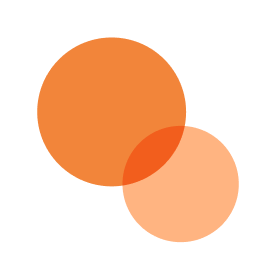Understand Charity Navigator’s Giving Basket donations and data reports
Learn more about Charity Navigator’s Giving Basket, Give Lively's relationship to it and what to do if you receive donations through it.
Before you get started
Video Overview
Walkthrough
Before you get started
Video Overview
Walkthrough
Before you get started
Video Overview
Walkthrough
Before You Get Started
This information is relevant to your organization if one or both of the following has occurred:
- Your nonprofit shows donations with the description “Give Lively / Giving Basket” in its Stripe payments that were received by transfer from a Give Lively account (acct_171IIzE7e1hvLgXj).
- Your nonprofit has received a lump-sum check from the Give Lively Foundation for PayPal (only) donations made through the Giving Basket.
If the above does not apply and/or you want more information, visit our extensive Giving Basket FAQs.
Video Overview
Walkthrough
If you are here, you have probably received donations through Charity Navigator’s Giving Basket and you are looking for more information. Learn more below and through our Giving Basket FAQs.
What is Charity Navigator’s Giving Basket?
Charity Navigator is the world’s largest and most-utilized independent nonprofit evaluator and its Giving Basket helps donors easily give to the causes they care about. Give Lively powers Charity Navigator’s Giving Basket.
Why did I receive donations via the Giving Basket?
Your organization received a donation because one or more Charity Navigator visitors supported it through the Giving Basket, powered by Give Lively.
Like approximately 1 million other 501(c)(3) public charities and operating foundations listed on Charity Navigator, your organization is able to receive donations via the Giving Basket because it:
- is classified as an eligible foundation type
- is in good standing with the IRS and the California Attorney General’s Registry of Charities and Fundraisers
- does not have a Giving Not Recommended alert.
If, for whatever reason, your organization prefers NOT to receive funds through the Giving Basket, please reach out to info@charitynavigator.org and request that the donate button on your organization’s profile be disabled.
What do Give Lively and the Give Lively Foundation have to do with the Giving Basket?
Charity Navigator’s Giving Basket is powered by Give Lively. Accordingly, all Giving Basket donations processed by Stripe are transferred monthly to Give Lively members by direct deposit. (Nonmembers who receive Giving Basket donations are mailed lump-sum checks.) Read below for more about what you will see in Stripe.
To keep nonprofits up to date on the donations they receive through the Giving Basket, in March 2022 (for donations made in the month of February 2022) we started sending an email transfer notification the first time (and only the first time) a Stripe Transfer is initiated.
However, PayPal donations made through the Giving Basket must be paid out by a monthly check at this time; the lump-sum check you may have received (for Giving Basket donations received via PayPal only) is from the Give Lively Foundation, a 501(c)(3) tax-exempt organization that facilitates donation disbursement for platforms like the Giving Basket. We are exploring ways to streamline this process and, as a Give Lively member, you will benefit from any improvement as soon as it’s available.
IMPORTANT: All donations made through your regular Give Lively fundraising pages (both Stripe and PayPal) are disbursed as usual.
Am I paying extra for appearing in or receiving contributions through the Giving Basket?
No. Charity Navigator charges no administrative fees and, as you already know, Give Lively’s fundraising technology is free for nonprofits. However, there are the usual fees charged by third-party services used to process and disburse each donation when using Give Lively technology. This includes a $0.93 check processing fee, if you receive a check for PayPal donations made through the Giving Basket. This is subtracted from the lump-sum check, applied proportionally across all donations included in the check (see the “Fractional Disbursement Fee” column in your CSV export of donor data).
How can I learn who made these Giving Basket donations?
Details about the contributions directed to your nonprofit via the Giving Basket are available to you through the Give Lively Nonprofit Admin Portal. Log in and click on "Data Reports" in the left-hand navigation bar. This will open a dropdown with links to three types of on-screen reports:
- Line items (Giving Basket), a summary accounting of all Giving Basket donations, including the donors’ first and last names (when not anonymous), the donation dates, amounts and frequencies, and more.
- Transfers, summary donation data from contributions disbursed via direct deposit, including transfer IDs, amounts and dates, transfer status and more.
- Checks, summary donation data from contributions disbursed via check, including check number, amount and date sent, mailing address, mailing status and more.
When viewing the on-screen reports, please keep in mind the following:
- Clicking on any line reveals more information about an item.
- The default date range is the past three months. To view data from other periods, adjust the date filters and click "Apply”.
- There is also access to an expanded downloadable CSV report of Giving Basket donor data that contains all the information in the three on-screen reports plus a whole lot more. Currently, nonprofits can only download a CSV of the comprehensive “Line Items” report.
- If a selected date range does not include any data, you will see an alert. If you're confident that there should be data, double-check the selected date range and try again. If the system returns the same alert, contact our support team.
Do I need to send a receipt for tax purposes to donors who contributed via the Giving Basket?
Give Lively automatically issues receipts to donors with all the necessary tax acknowledgements. There is no need for you to do so. That said, you may wish to consider reaching out to the donors to steward a relationship with them and their giving.
How can I understand what I'm seeing in Stripe about this?
Give Lively utilizes a “Stripe Transfer” to send you batches of funds generated by Giving Basket donations. This is different from the “Stripe Direct Charge” typically used when disbursing individual donations generated from your Give Lively fundraising pages.
To identify and understand incoming Giving Basket donations when they appear in your Stripe balance:
- Log in to your Stripe account connected to Give Lively.
- Navigate to your "Payments" tab.
- In the “Description” field, lump-sum transfers of donations received through the Giving Basket are described as "Give Lively / Giving Basket." (Payments with a description of “Give Lively / Smart Donations” are for donations made through regular Give Lively fundraising pages.)
- To further confirm that these are Giving Basket transfers from Give Lively, click on any "Give Lively / Giving Basket" payment and look under "Payment method" for the "Account" and "Transfer" alphanumeric identifiers.
- If the "Account" ID is acct_171IIzE7e1hvLgXj, then you are indeed looking at Giving Basket donations transferred to you by Give Lively.
- Take note of the "Transfer" IDs. These will help you understand and reconcile the more detailed donor data provided in the Giving Basket Reports in the Give Lively Nonprofit Admin Portal.
Additionally, in March 2022 (for donations made in the month of February 2022) we started sending an email transfer notification the first time (and only the first time) a Stripe Transfer is initiated to keep you up to date on the donations you receive through the Giving Basket.