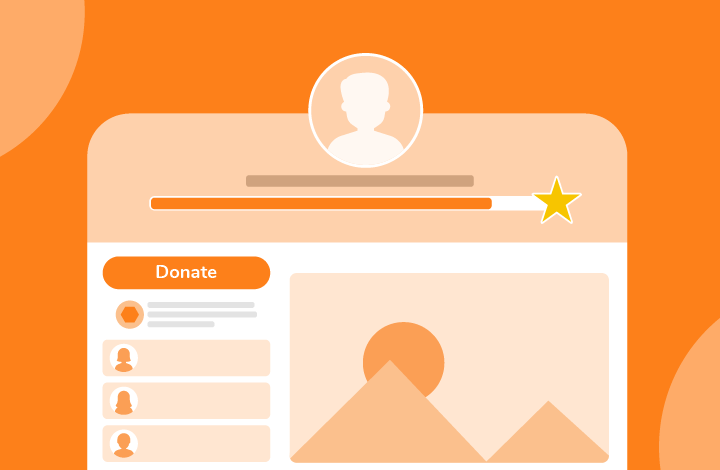We’ve launched our enhanced Custom Question capabilities

Our new model for adding custom questions to the checkout process on Give Lively-powered payment forms is now available to all Give Lively member nonprofits.
After careful development and then closed beta testing with a group of nonprofits, this is a significant expansion of the existing questions functionality. Notices in the Nonprofit Admin Portal make clear that it has been switched on for your nonprofit.
What are Custom Questions?
By default, Give Lively-powered payment forms gather just enough essential information from donors for the quick, legal and secure processing of payments.
Now, Custom Questions makes space for nonprofits to ask three kinds of additional questions of donors during the checkout process: donor information, pre-checkout and post-checkout. This helps nonprofits collect information that nonprofits either require or desire in order to manage a campaign and maintain strong relationships with donors.
How do Custom Questions work?
There are three primary tools in the Custom Questions feature, described fully in this Resource Hub article.
The questions themselves
There are three types of custom questions:
- Donor Information – captures basic details about donors, always displays before checkout and can be set as required or optional
- Pre-Checkout – appears during the checkout process before payment is made, can be required or optional
- Post-Checkout – appears after payment is complete and is always optional.
See the location of custom questions on payment forms.
These questions can be added to, edited within and removed from the payment process on Core Profiles or Campaign Pages that are using our new payment form, and Peer-to-Peer Fundraising pages automatically inherit the questions on the associated Core Profile or Campaign Page.
Up to five pre-checkout questions and five post-checkout questions can be added to a single payment form, but there is no restriction on question length.
Pre- and post-checkout custom questions are currently available in the following formats: short text (maximum of 250 characters), long text (maximum of 5,000 characters), checkboxes and dropdown. Donor information is gathered via pre-set information requests.
Custom Question Library
Within the Nonprofit Admin Portal, templates of all custom questions are saved in the Custom Question Library. Questions can be added from this library to the Core Profile and any Campaign Pages, either as is or edited before inclusion. They can also be removed from the library.
(Event Ticketing and Team Fundraising pages are not yet enabled for this custom questions feature, although the ability to collect a donor’s mailing address is possible via an Event Ticketing page.)
Custom Question Responses
Custom Question Responses is an enhanced CSV export of custom questions and donors’ responses. Answers to all pre- and post-checkout questions are stored in this report, even if the question has been edited on a donation page. (The answers to donor information questions are recorded in the Line Items (All) report and NOT the Custom Question Responses report.)
Note that earlier we referred to this as the Question Report, but the name has been changed.
A note about payment forms
During a careful transitional period, Give Lively has had two generations of payment forms in use. Your choice of features dictated which form appeared. However, with the launch of Custom Questions, we have officially transitioned only to our second-generation payment form on Core Profiles, Campaign Pages and Peer-to-Peer Fundraising Pages. Our Event Ticketing and Team Fundraising pages still use our first-generation payment form for now.
With this shift, donors see several new features, including the ability to make optional tips to Give Lively, a way to further extend the reach and capacity of our free products and services for nonprofits.






.svg)
.svg)
.svg)
.svg)


.svg)


.png)